
Save.ca is one of the top 3 Canadian Coupon distributors. They supply coupons for companies such as Kraft, Purina, Bayer and more. Save.ca offers their services completely free of charge. Like webSaver.ca, Save.ca offers both mail-to-home coupons and print-at-home coupons, although print coupons are few and far between. In this section we will only cover the print-at-home aspect of Save.ca.

Where do I find them?
Save.ca distributes coupons through several sources. You will always be able to find coupons directly on their homepage but they also have Hidden Coupon Portals  Companies use Hidden Coupon Portals to limit the access to their coupons. To access these coupons you must follow the appropriate channels. For example, visit a Facebook page or a company website. On these hidden portals you will find one or more coupons belonging to one company or brand. We will cover more on Save.ca portals below.
Companies use Hidden Coupon Portals to limit the access to their coupons. To access these coupons you must follow the appropriate channels. For example, visit a Facebook page or a company website. On these hidden portals you will find one or more coupons belonging to one company or brand. We will cover more on Save.ca portals below.

When are coupons released?
Coupon updates on Save.ca depend on the availability of coupons from companies. There is not a set schedule of when coupons are released.
Every coupon has a limited availability and once the available stock of a coupon has been met, the coupon will be removed from sight. To ensure you get the coupons you want, you must act fast. Some coupons have a higher demand then others and coupon quantities can be claimed anywhere from minutes to weeks from release.
You can only claim each coupon only once during a specific time period (from 45-60 days usually). If there is still available stock of the coupon when your re-order period is up it will become available for you once again. Some coupons however, are only available to print one time.

What to Know about Save.ca
Save.ca has recently undergone a complete overhaul! They changed their entire website look, how their coupons are displayed and even their logo! While hunting for Hidden Save.ca Coupons you will likely stumble across some of the old style coupons. When you are on their main website, you will only find new style coupons there.
- You will be required to download and install a Coupon Printer application from Save.ca in order to print coupons. At this time, the Save.ca software is not supported by Linux or Google Chrome.
At this time, there are no printable coupons available from Save.ca.

Hidden Portals
Save.ca offers additional coupons to the ones found on their website on Hidden Portals. These portals are usually brand or product specific.
You can find Hidden Portals through instant giveaways on a company Facebook Page, on brand website, as a special bonus after a contest entries and more.
SaveaLoonie.com offers an extensive list of all Hidden Save.ca Portals. We update this list as soon as new coupons become available and when coupons are no longer available. This is the first place you should come to find new coupons for Save.ca New coupons are often added to active Hidden Portals or to ones that were once expired. New portals are also often created as needed.
How Do I Get Them?
As there are currently no Save.ca print-at-home coupons available, it is difficult to take you through a step-by-step walk through.
There should only be a few steps to take so we will do the best we can.
How To Print Save.ca Coupons
1. Visit www.Save.ca or SaveaLoonie’s Hidden Save.ca Portal List.
2. If this is your first visit you will be required to register before printing any coupons. You will also be required to download and install the Save.ca Coupon Printer application. If you are a return visitor, log into your account.
3. Hover your mouse cursor over each coupon to reveal if it is available via Mail and or Print. Coupons may appear in the Old Style format on Hidden Portals but will always be new style on the main website.
 Save.ca Print Coupon Example
Save.ca Print Coupon Example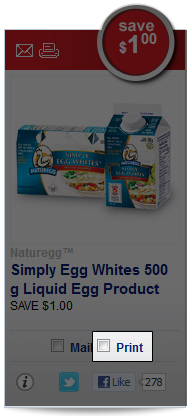 Example Print Coupon from Save.ca
Example Print Coupon from Save.ca
4. Select the coupon(s) you want to order by clicking in the tick box on the button. For new style coupons, you have successfully selected a coupon when a checkmark appears in the box you click and a pink Clipped banner appears at the top left of the coupon. For old style coupons, you have successfully selected a coupon when a checkmark appears in the box you click.
5. When you are finished selecting the coupons you want click the Next Button.
6. Here you will see the coupons you have selected. At this stage you are able to remove coupons or return to the previous page to add additional coupons. If you are satisfied click the Next button to complete your request.
© Copyright SaveaLoonie.com. All rights reserved.



