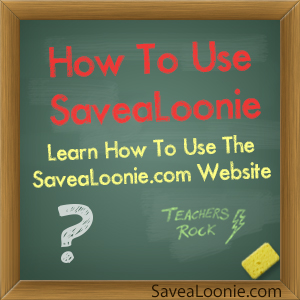
Hello to all of our long time friends and Welcome to our new community members!
With the SaveaLoonie.com community growing bigger everyday we get more and more questions about who we are, what we do and how to use our site. This post will give you all the tips, tricks and shortcuts you need to know about SaveaLoonie!

Who We Are
SaveaLoonie.com is not a corporation, it is not a room full of people hunting down deals. We are a young couple living in Peterborough, ON with our 2 dogs, Jack & Ella. We work from our office at home to find you great savings every day.
In addition to being the Admins at SaveaLoonie, Terra is a Registered Massage Therapist who runs a small practice also from our home and Ryan designs & maintains a variety of other websites.
We spend our time hunting down and posting deals so you don’t have to. We understand your time is valuable and we want to make finding the savings as easy as possible.
You can read more in our About Us section.

What Is SaveaLoonie.com
SaveaLoonie.com is a website dedicated to saving Canadians as much money as possible. We do this by posting coupons, samples, freebies, contests, giveaways, shopping deals and so much more everyday!
Every offer we post is open to Canadians. We expire old posts daily and share new ones as soon as they become available. We pride ourselves on being first to bring you new offers, especially time-sensitive coupons and freebies. Since we both work from home, we are usually only ever a few steps from the computer.
Our Mission Statement is “Make Every Loonie Count for Every Canadian with a fun, friendly, easy and interactive experience on SaveaLoonie.com”

How To Use SaveaLoonie.com
We have spent countless hours working to make SaveaLoonie.com easy for you to use. From precise categories to easy to find buttons, we’ve got it all! Browse below for tips on how to use some of the features found on SaveaLoonie.
#1 Easy Navigation
Almost every page and post on SaveaLoonie will display our easy to use menu system. You will be able to find the big, bright category link buttons in either the left or right sidebar of each page. These buttons will take you directly to the full category you select. From there you will be able to browse all of the available offers in that category. On our homepage, you can also find the main category links in website description.
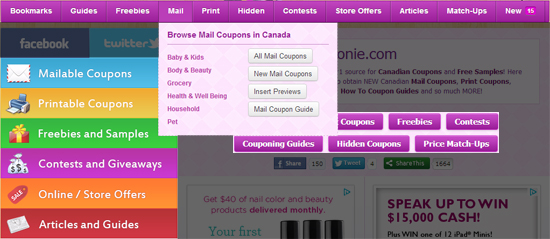
You can also scroll down the main page of SaveaLoonie.com to see the latest offers posted in each of the main categories.
On the top of the page you will notice a menu bar. By hovering your mouse cursor over the category name, an additional drop down menu will appear. These more specific sub-categories will provide you with a more detailed way to search for content.
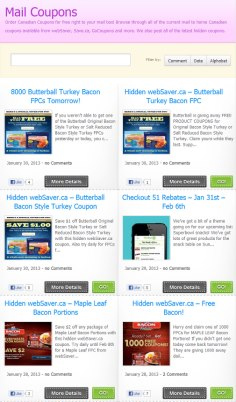 All of our category pages feature up to 16 posts each! This means more browsing and less clicking for you. You are also able to access offers directly from the category view page by clicking the green “GO!” button. If you want to read more about an offer, click it’s title or the grey “More Details” button to open the complete post.
All of our category pages feature up to 16 posts each! This means more browsing and less clicking for you. You are also able to access offers directly from the category view page by clicking the green “GO!” button. If you want to read more about an offer, click it’s title or the grey “More Details” button to open the complete post.
#2 Detailed Information
When trying to request an offer, be sure to read all of the information in the post! We always try to include all of the pertinent details including who is or is not eligible, how long an offer is valid or available, and specific information you will need about an offer.
#3 Category Tags
We aren’t here to fool you or trick you. We want you to know everything we know about an offer. Many people want to know right away if a coupon is mail or print or both or if you can enter a contest daily or weekly. That is why we display easy to find and read category tags on every one of our posts.
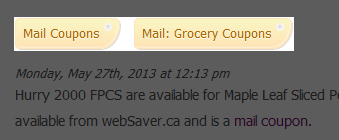
#4 Easy To Locate Button Links
We don’t want to make finding freebies harder for you. Don’t spend precious seconds looking for a little underlined link to click. Our posts have a big, bright purple “Go To Offer” button for you to click!
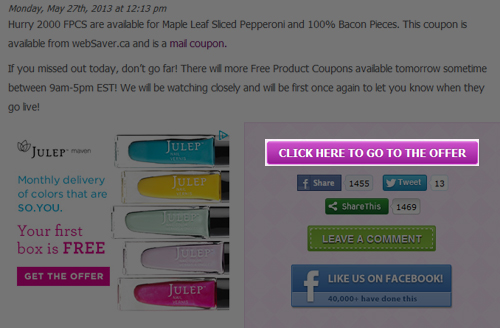
To access the offers we post, you must first click this button. You will then be redirected to another website / Facebook Page for you to either claim your coupon, request your freebie or enter a giveaway. If there is no button for you to click, be sure to read the information in the post carefully. There will be some other information for you on how to access the offer.
# 5 Sharing is Caring
Right below the “Go To Offer” button (or at the bottom of the post if there is no button) you will find you will find our handy, dandy Share buttons! From here you can quickly share each offer on Facebook, Twitter, Pinterest, by email or on many other social networking sites. By sharing a post, you can help even more Canadians save money!
We always appreciate when others spread the savings!
# 6 Daily Archive
Don’t have a lot of time to browse around? See what’s been going on each day at a glimpse with our daily archives. One click will give you a listing of all of the posts for that day. But that’s not all. Have you been away for a day or 2? You can catch up in a hurry as we archive for 5 days at a time!
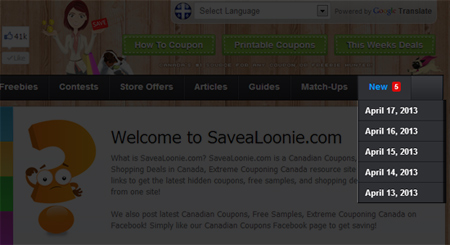
You can find these archives by hovering your mouse cursor over the New button at the end of our menu. This will drop down the current day as well as the previous 4 days archives. Just click on the date you wish you view!
# 7 Bookmarking
The newest feature we’ve included on SaveaLoonie is Bookmarking. This unique feature allows you to create and list of your favourite and most frequently visited posts that is accessed right from our main menu!
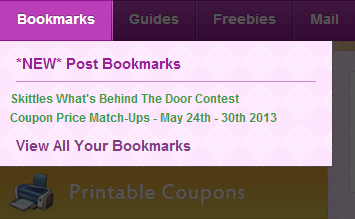
We’ve written a whole article about How to Use Bookmarks here.

How To Not To Miss An Offer
On Facebook
We try to post every offer from SaveaLoonie onto our Canadian Coupons | Free Samples Canada Facebook page. This can often mean upwards of 20 posts per day!
Since Facebook limits the amount of people who can see any given post, we will often re-post big offers so they are able to reach more of our audience and in turn more people can participate in the offer.
To be sure you don’t miss out on any of our posts, be sure to Like us on Facebook.
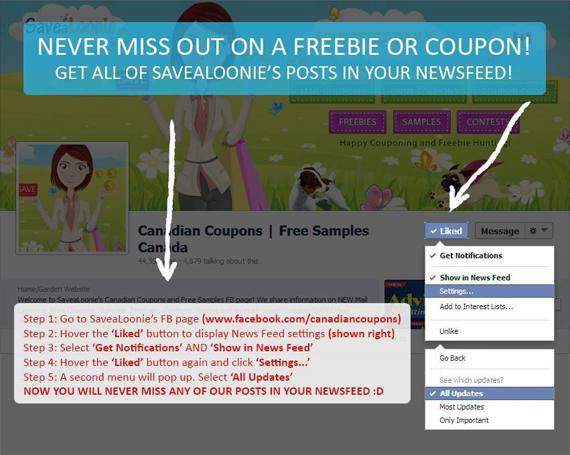
Once you’ve done that, follow the steps described in the image above to be sure you never miss a new post!
Also, be sure to Like, Share and Comment frequently on our Facebook posts. This tells Facebook that you enjoy seeing our posts and they will continue to be displayed in your feed.
On Twitter
You can follow @SaveaLoonie on Twitter to receive posts from us also. Generally speaking, we only will tweet time-sensitive or limited time offers. This is because we also use Twitter to power our Mobile Alert System.
On The Go
SaveaLoonie.com offers a Mobile Alert System powered by Twitter. If you aren’t always near a computer but do always have a mobile phone, this may be something that interests you! Text Simply text Follow SaveaLoonie to 40404. We promise only to text time-sensitive and limited time offers. Standard text messaging rates may apply. Click here for more information about SaveaLoonie Text Alerts.
To Your Inbox
You can also subscribe to our newsletter. We don’t fill your inbox with spam, we promise! Only coupons, samples, freebies and deals!
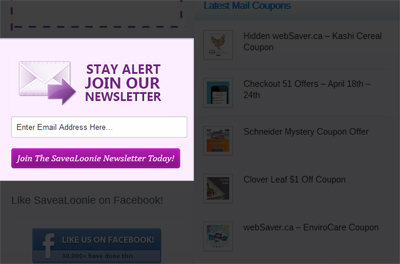
Just look for the purple Subscribe box on either the left or right side bar on most of our pages. You can also find a subscribe box on all of our posts next to the Bookmark button.
© Copyright SaveaLoonie.com. All rights reserved.


