
webSaver.ca is one of the biggest coupon distributers in Canada. This company offers coupons for a large variety of companies and products including Maple Leaf, Kellogg’s, Clorox, Colgate and more. In addition to mail-to-home coupons, webSaver.ca also offers print-at-home coupons. In this section we will cover everything you need to know about webSaver.ca print-at-home coupons.

Where do I find them?
webSaver.ca printable coupons can be found in a variety of places. Similar to mail-to-home coupons, the printables can be found on the webSaver homepage at www.websaver.ca. You can also find printable coupons on hidden coupon portals. To make finding printable coupons easier on webSaver they have created an entire portal dedicated to print-at-home coupons.

When are coupons released?
webSaver.ca does not have a set coupon release schedule. This means new coupons from them are always a surprise! You can expect to see a bundle of new webSaver.ca coupons available approximately every 2 weeks. There are also sporadic new coupons that appear throughout that time.
Every coupon has a limited quantity and once that number of coupons have been printed, the coupon will be removed. To ensure you get the coupons you want, you must act fast. Some coupons have a higher demand then others and coupon quantities can be claimed anywhere from minutes to weeks from release.
You can only claim each coupon once during a designated time period (varies from 45-60 days usually). If there is still available stock of the coupon when your re-order period is up it will become available for you once again. Some coupons however, have a once only order limit and once you have requested it will not be able to do so again.

What to know about webSaver.ca
webSaver.ca offers coupon in mail-to-home format, print-at-home format or both. Not all coupons will be available in all formats. This is decided by the company or brand offering the coupon. In this section we will cover print-at-home coupons.
• Coupon Printer Software: webSaver.ca uses a  Coupon Printer SoftwareBefore attempting to install this software it is recommended that you first
Coupon Printer SoftwareBefore attempting to install this software it is recommended that you first
1. Check printer has ink and paper
2. Ensure Java is installed and up-to-date
3. The printer you wish to use is set as the default printer on your computer. Before you are able to print your first coupon from webSaver.ca you will be required to download and install this software. This will only need to be done once.
Some of the key points for mail-to-home coupons do not apply to print-at-home coupons.
•Minimum and Maximum Order Requirement: Unlike mail-to-home coupons from webSaver, print-at-home coupons do not have a minimum or maximum order requirement. You can print only one coupon or several if you choose. You will still only be able to print one copy of each coupon.
• Save Your Coupons: You are not able to save printable coupons. If you wish to access a printable coupon, you must print it right away.
• Regional Coupons: Due to product availability and certain provincial restrictions not all coupons are available in all provinces. Watch for the special icon in the bottom portion of the coupon to distinguish these coupons.
 Example webSaver.ca Regional Coupon
Example webSaver.ca Regional Coupon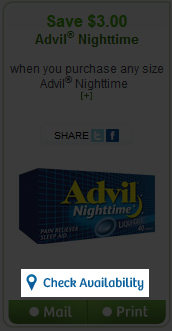
If you click on the icon it will pop up more information on where this coupon either is or is not available.
 Example webSaver.ca Regional Coupon #2
Example webSaver.ca Regional Coupon #2

Hidden Portals
Print-at-home coupons can be found on hidden portals with mail-to-home coupons or on their own portal. webSaver has created a portal specific to print-at-home coupons. On this portal all of the print-at-home coupons from various locations are assembled on one page.

How do I get them?
Printing coupons from webSaver.ca is very similar to how you would order them by mail.
[tabs][tab title=”Basic Print Order”]
1. Locate and select the coupon(s) you would like to print by clicking on the Print Radial Button portion of the coupon. You will have successfully selected a coupon when the coupon changes colours.
2. When you have selected all of your coupons click on Get My Coupons
3. This will bring you to the webSaver.ca website. If you are not already logged in, you will be prompted to do so now.
4. You will see a summary of the print coupons you have selected. You are able to add or remove coupons from this stage.
5. If you are satisfied with your selections click the Print My Coupons button.
6. You will now be given a list of steps to complete before hitting the Print My Coupon button. Once you are sure you are ready to print, click the button.
7. Your coupon(s) should print in 2 minutes or less (if you have already installed the printer software. If not, you will be prompted to download and install it now)
[/tab]
[tab title=”Print & Mail Combined Order”]
1. Locate and select the coupon(s) you would like to print by click on the Print Radial Button portion of the coupon. You will have successfully selected a coupon when the coupon changes colour.
2. When you have selected all of your coupons click on Get My Coupons
3. This will bring you to the webSaver.ca website. If you are not already logged in, you will be prompted to do so now.
4. You will see a summary of both the print and mail coupons you have selected. You are able to add or remove coupons from this stage.
8. If you are satisfied with your order, first click the Print My Coupons button. You will now be given a list of steps to complete before hitting the Print My Coupon button. Once you are sure you are ready to print, click the button.
5. You coupons should now print and you will be brought back to the summary screen. You may have to refresh the page before being able to either save your coupons or complete the mail order process.
[/tab][/tabs]
© Copyright SaveaLoonie.com. All rights reserved.



